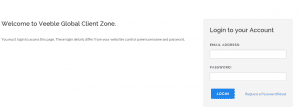1. To login to your Client Zone visit the link https://secure.veeble.org/accounts/clientarea.php
(Client Zone login details can be found in the email with the subject line “Welcome to Veeble”)
2. Enter your email address and client zone password into the corresponding fields.