1. In the reseller panel click on the “Create Virtual Server” button. If you have not yet created a user, you need to create the user before creating the server.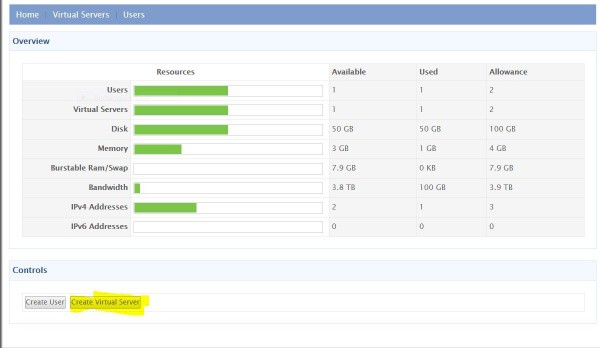
2. Then you may choose the Virtualization Type as “Xen Paravirtualization (Linux VPS)”.
3. Enter the VPS specification in the boxes and click on “Create Virtual Server” button.
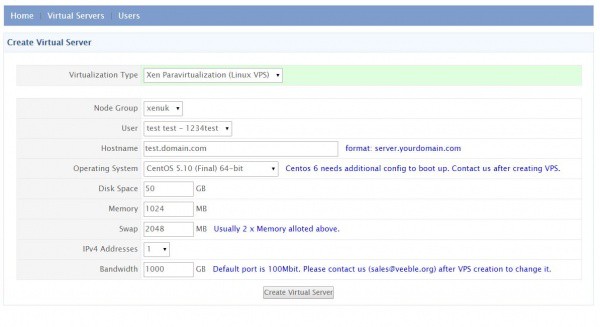
3. The VPS is being built now. You may take note of the IP address and root password before hitting the continue button.
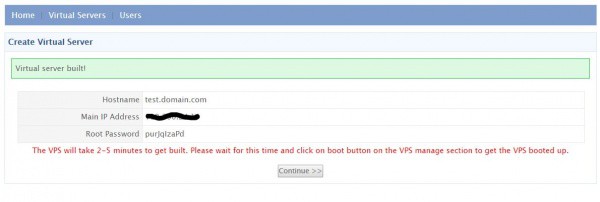
4. You may boot the VPS if it’s shown offline after 5 minutes. If you have chosen Centos 6 as Operating System, the VPS will not boot up as it requires additional configuration. You may contact [email protected] to get it fixed.
