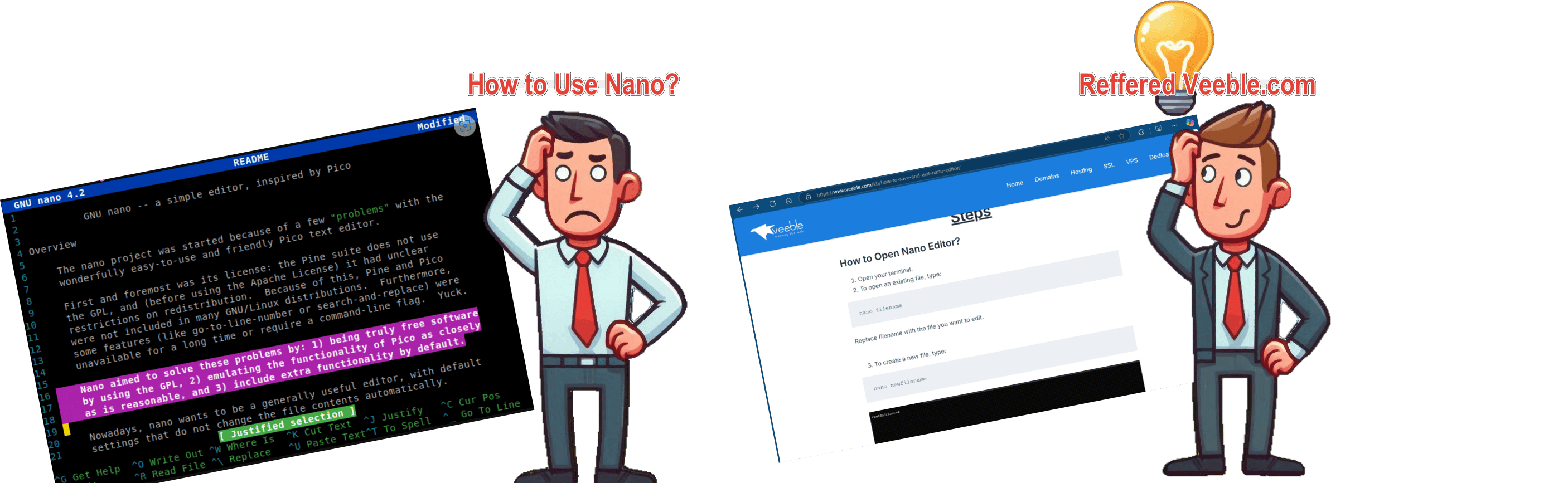
Nano is a simple text editor for Linux. Here’s how to open, save the work, and exit the Nano text editor.
How to Open Nano Editor?
- Open your terminal.
- To open an existing file, type:
nano filenameReplace filename with the file you want to edit.
- To create a new file, type:
nano newfilename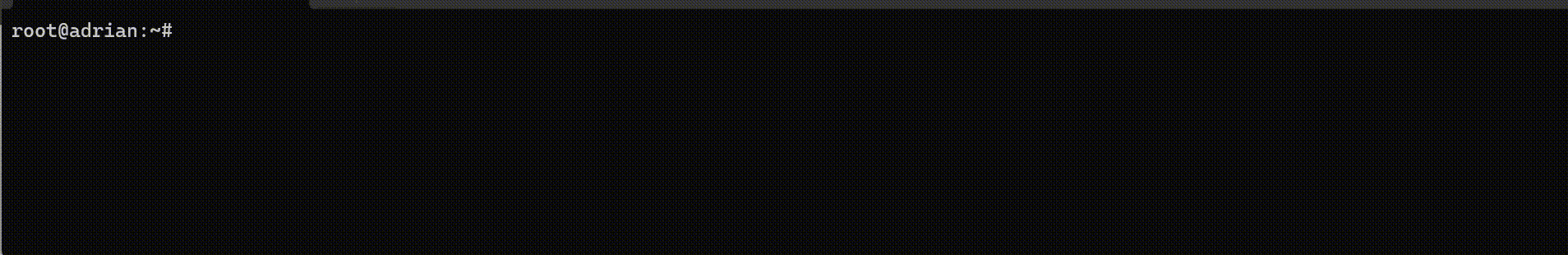
How to Save Your Work in Nano?
- After making changes, press Ctrl + O.
- You will see the prompt: File Name to Write:.
- Confirm the file name by pressing Enter.
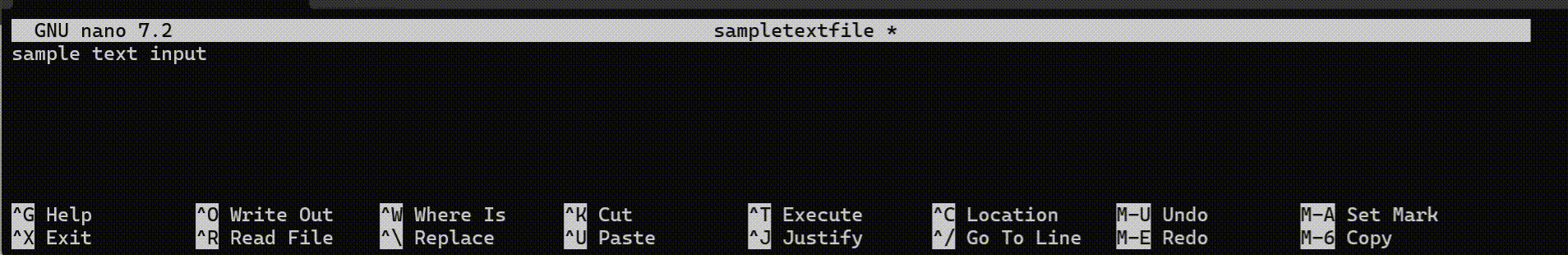
How to Exit Nano Text Editor?
- Press Ctrl + X in the Nano text editor to exit.
- If there are unsaved changes, Nano will ask:
Type Y to save your changes or N to discard them.
- Press Enter to confirm your choice.
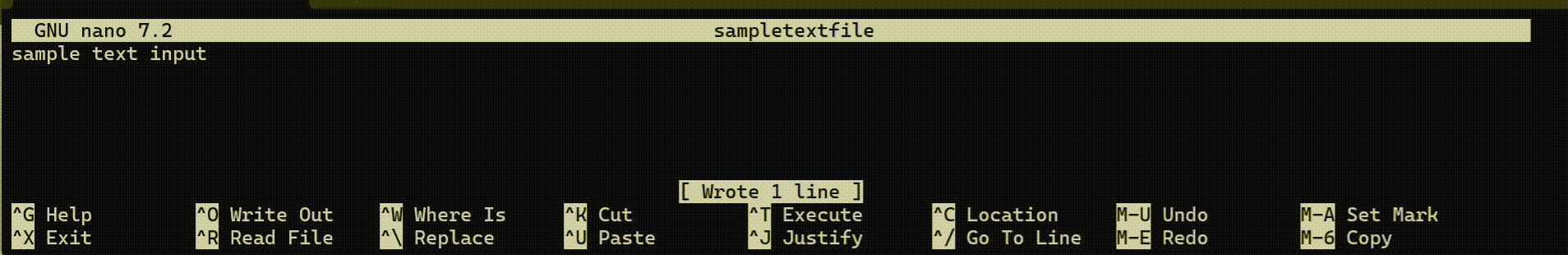
With these steps, you can quickly learn to open, save, and exit the Nano text editor!
To use additional functions in Nano, please refer to the tutorial available at: https://www.veeble.com/kb/nano-editor-quick-guide/
If you found this guide helpful, please share it with others while taking advantage of the powerful Linux VPS from Veeble.