
If you’ve worked with Linux systems, you might have encountered the error message: “name or service not known.” This is a common issue, especially when accessing network services or pinging an external domain. In this guide, we’ll break down why this happens and how to fix it, all explained in simple terms.
What Does “Name or Service Not Known” Error Mean?
This error typically points to a problem with DNS resolution. When you see messages like:
hostname: name or service not known
ping: google.com: Name or service not known
It means your system is unable to translate the domain name (like google.com) into an IP address, which is needed to connect to the website or service.
Check Your Internet Connection
Ensure your machine is connected to the internet. Run:
ping -c 4 8.8.8.8If this command returns responses, your internet connection is likely fine.
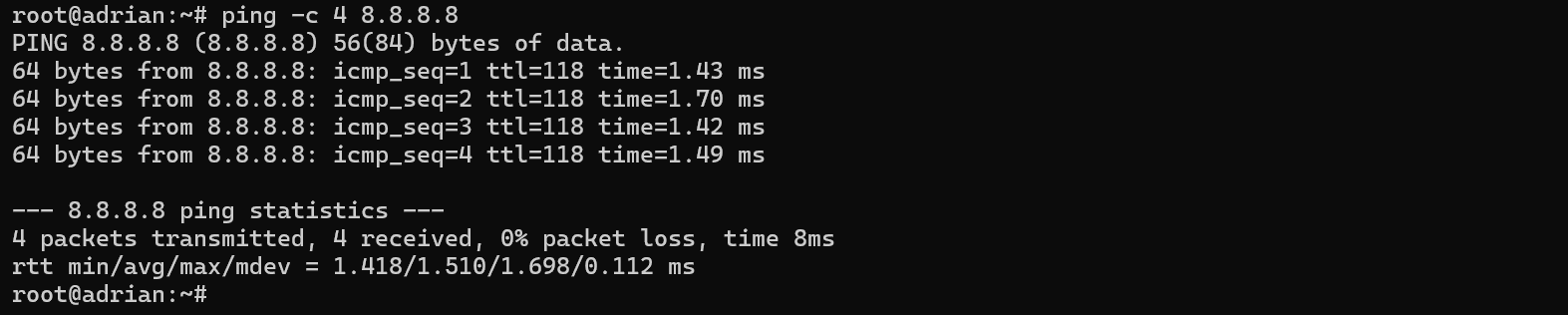
Verify DNS Configuration
Your system’s DNS settings are usually found in the /etc/resolv.conf file. Check if the file has valid DNS servers:
cat /etc/resolv.confLook for lines like:
nameserver 8.8.8.8
nameserver 8.8.4.4
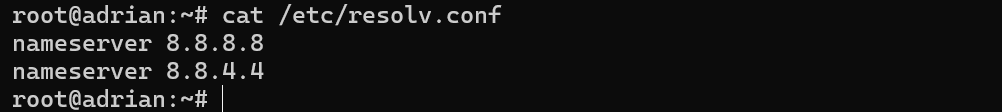
If you don’t see valid entries, you can add Google’s public DNS servers by editing the file:
sudo nano /etc/resolv.confAdd:
nameserver 8.8.8.8
nameserver 8.8.4.4Save and exit the file.

Note: If your system uses a network manager, changes to /etc/resolv.conf might get overwritten. Make sure to check your network manager settings.
Test with a Different Domain
Try pinging another domain to see if the problem is consistent:
ping -c 4 example.com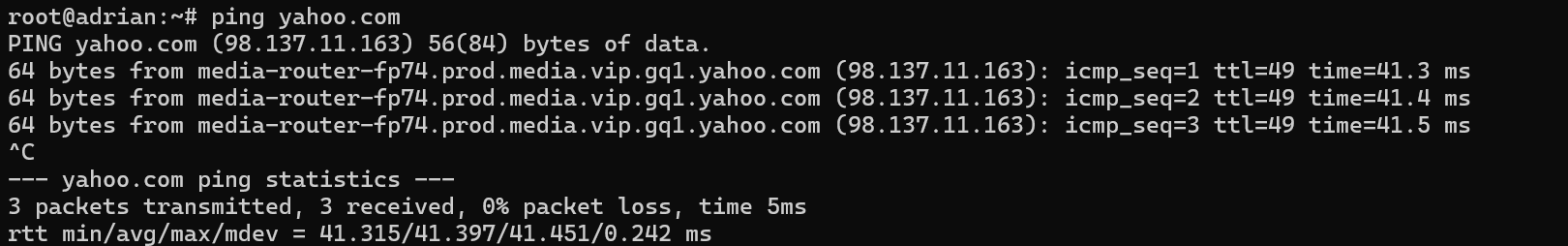
If you still see the “Name or service not known” error, the issue might be with your DNS setup.
Restart Your Network Service
Sometimes, a simple restart can solve network configuration issues:
sudo systemctl restart NetworkManagerOr, if you’re using a different service:
sudo service networking restart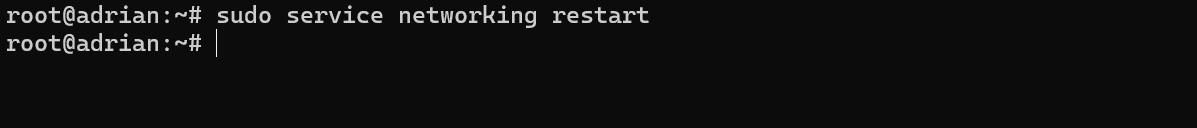
Double-Check Your Hostname
For issues related to the “hostname: name or service not known” error, ensure your hostname is configured properly:
hostnamectlIf it shows an incorrect or empty hostname, set it using:
sudo hostnamectl set-hostname your-new-hostname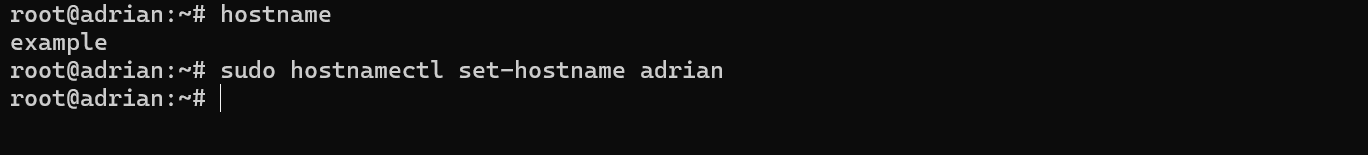
The “Name or service not known” error can be annoying, but you can fix it by referring to this knowledge base without much effort. Now that you know how to troubleshoot this issue, you can keep your system running without interruptions and continue your work seamlessly… 😊
