Usually, when you open the cPanel dashboard, and open the file manager option under files, you will get a pop-up that will have the option to show Hidden files, but sometimes the pop-up may not show up. By following the steps below, you will be able to list hidden files in the file manager.
1. You need to log in to the cPanel dashboard first.
2. Under the files category, CLICK on File manager.
3. Then a pop up comes up, as i mentioned earlier, be sure that you check the option Show hidden files.
4. Click on GO, that will take you the file manager showing regular files as well as hidden files.
Note: Well if you are not welcomed by a pop-up box, you can enable it by choosing the option “Reset all interface settings”. That option can be found at the bottom of your cPanel dashboard.
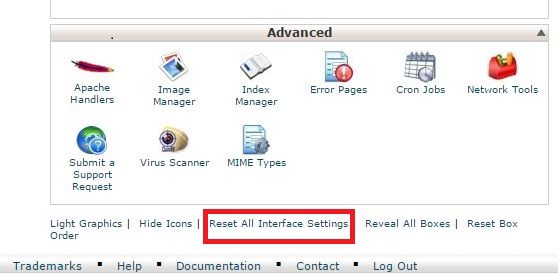
Great!! that will do, now you will be able to access the hidden files.
