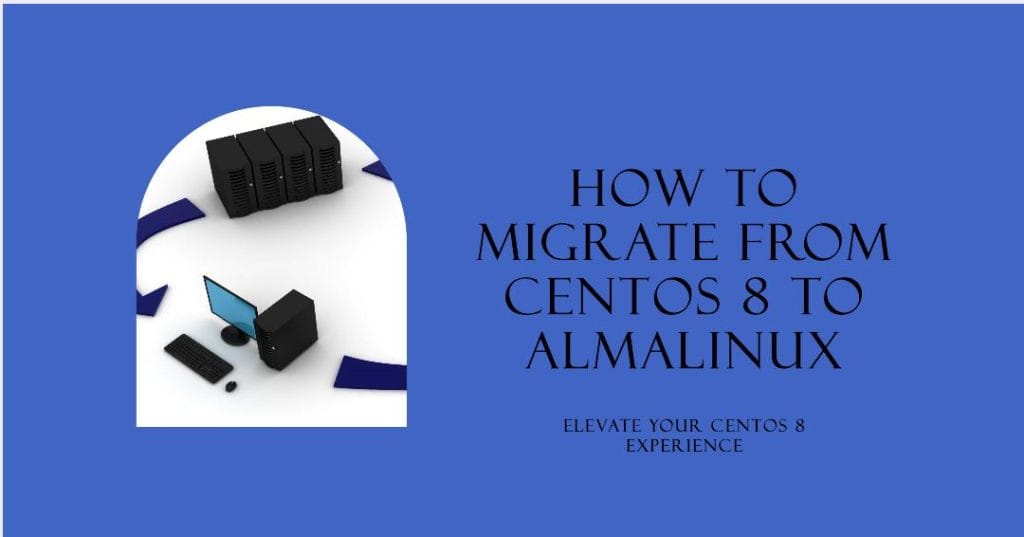
In response to the evolving landscape of Linux distributions, particularly the unexpected End-of-Life (EOL) announcement for CentOS 8 and the shift towards CentOS Stream, many users and organizations find themselves seeking stable and reliable alternatives. This article is a culmination of my journey and insights into migrating from CentOS 8 to AlmaLinux, intended to assist you in navigating this transition smoothly and ensuring the continued security and performance of their server environments.
As a seasoned server administrator, I’ve navigated the evolving landscape of Linux distributions, prioritizing stability and reliability for server environments. The announcement of CentOS 8’s premature End-of-Life (EOL) and the shift towards CentOS Stream presented a significant challenge, particularly for those of us relying on CentOS for its predictability and compatibility with enterprise-grade applications like cPanel. This unexpected change prompted me to explore alternatives that could offer a seamless transition without sacrificing the operational integrity of servers.
- Disadvantages of CentOS
- Why Migrate to AlmaLinux?
- Preparing for Migration
- Migrating from CentOS 8 to AlmaLinux
1. Disadvantages of CentOS
- End-of-Life (EOL) of CentOS 8: CentOS 8 reached its EOL on December 31, 2021, much sooner than originally planned (2029). This premature EOL means no more updates or security patches, exposing users to vulnerabilities.
- Shift to CentOS Stream: Red Hat announced CentOS Stream as the future of CentOS, which is a rolling-release distribution positioned between Fedora and RHEL. This shift away from a stable, point-release distribution concerns some users and organizations seeking a stable and predictable server environment.
- Compatibility Issues with cPanel: cPanel, a popular web hosting control panel, announced limited support for CentOS 8 and recommended against using CentOS Stream. This poses a challenge for web hosting providers and users relying on cPanel for managing websites and servers.
- Migration Challenges: The abrupt shift in CentOS’s development model and EOL timeline has forced many users to consider migration to alternative distributions, which can be time-consuming and complex.
2. Why Migrate to AlmaLinux?
AlmaLinux OS emerges as a strong alternative, offering a 1:1 binary compatibility with RHEL and thus providing a seamless transition from CentOS 8. It addresses the key disadvantages of CentOS 8 by providing:
- Long-term support until at least 2029, ensuring ongoing security updates and patches.
- Stability and reliability akin to traditional CentOS, making it an ideal choice for production environments.
- Compatibility with cPanel, ensuring that web hosting services can continue without interruption.
3. Preparing for Migration
Before migrating from CentOS 8 to AlmaLinux, take the following preparatory steps:
- Backup Your Data: Ensure all important data, configurations, and databases are backed up.
- Check Compatibility: Verify that your applications and services are compatible with AlmaLinux.
- Update CentOS: Ensure your CentOS system is updated to the latest version to ensure a smooth migration.
4. Migrating from CentOS 8 to AlmaLinux
- Update CentOS 8: Ensure your CentOS 8 system is fully updated before starting the migration process.
[root@elevate ~]# dnf update -y2. To begin the migration process from CentOS 8 to AlmaLinux, the first step is to obtain the official AlmaLinux migration script. This script automates the conversion process, ensuring a smooth and efficient transition. The script will replace CentOS-specific packages and repositories with those of AlmaLinux, maintaining system stability and compatibility.
Execute the following command to download the migration script:
[root@elevate ~]# curl -O https://raw.githubusercontent.com/AlmaLinux/almalinux-deploy/master/almalinux-deploy.sh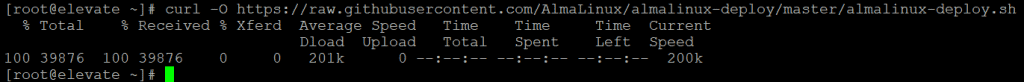
3. Execute the script to start the migration process.
[root@elevate ~]# bash almalinux-deploy.shThe script will replace CentOS repositories with AlmaLinux’s, along with all packages necessary to complete the migration. If the migration is completed without any issues you can see Migration to AlmaLinux is completed in the output.
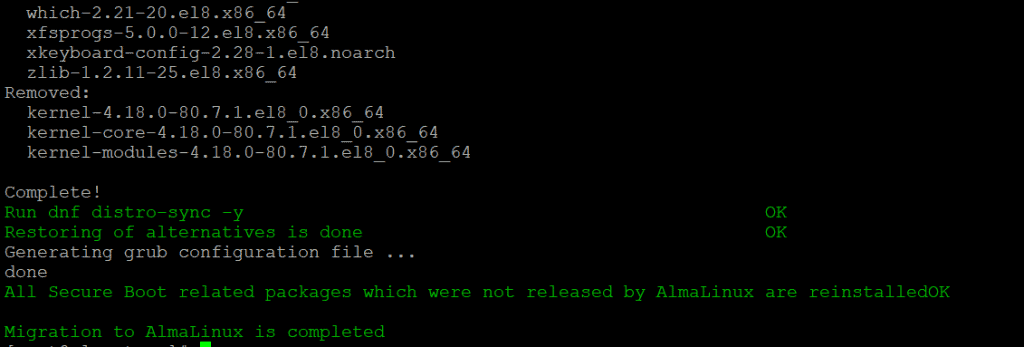
4. Reboot your system and check the distribution version to confirm the migration was successful.
[root@elevate ~]# cat /etc/os-release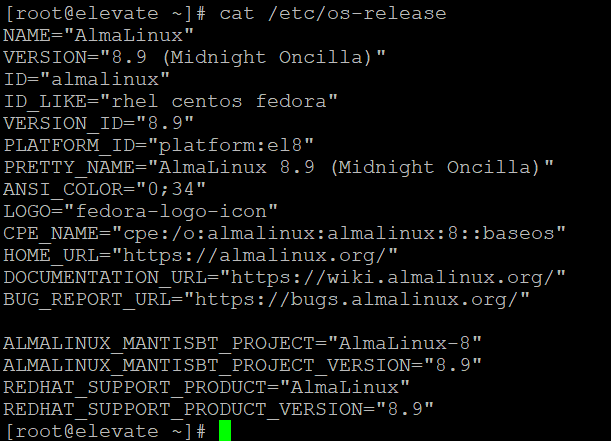
This KB article provides a comprehensive guide for users looking to migrate from CentOS 8 to AlmaLinux, addressing the critical disadvantages of continuing with an unsupported version of CentOS and offering a step-by-step migration process to ensure a smooth transition.
