1. To change your Client Zone password first login to your Client Zone.https://secure.veeble.org/accounts/clientarea.php
(Client Zone login details can be found in the email with the subject line “Welcome to Veeble”)
2. Once you’re logged into the Client Zone, choose “Change Password” from “My account” tab in the top menu.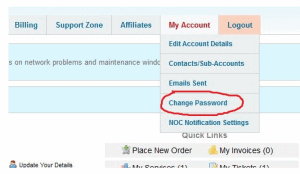
3. On the resulting page enter your existing and new password, then click the Save Changes button.
