
Setting up the perfect business website is like a dream come true for every entrepreneur. And getting your website hosted on a secure and reliable web host like Veeble is the first step to achieving this success. Veeble Hosting is a comprehensive suite of superior and affordable web hosting packages.
Now, as your business grows, customer expectations continue to grow. The customers always expect fast and high-end website experiences. For this, you will have to optimize your web performance. As a whole, your ultimate goal is to speed up your site. Google developed a tool to measure and optimize website performance after conducting extensive research on the influence of web performance on user engagement.
What is Google Lighthouse?

Google Lighthouse is a free web development tool that helps web developers determine the areas of the client’s website that need improvement. Lighthouse tool can test the usability, interactivity, and responsiveness of web pages on desktop and mobile devices. It is a type of website performance scoring system that tracks a particular website and gives you a detailed report on how well the site performs according to google.
“Did you know: If a web page has 1s page load delay, then 7% of visitors do not change to customers”
Google created Lighthouse by enclosing all the necessary checks needed for a website into a capsule. For example, it tells you if the images on your website are optimized. Getting the website images optimized is one of the simplest ways to improve your website performance.
Lighthouse Report

The basic idea of the Lighthouse report is that it consolidates all the significant metrics to run an effective website in a single tool. You can categorize lighthouse reports into five groups, Performance, Accessibility, Best Practices, SEO, Progressive Web App.
For example, let us run a lighthouse performance audit on Google photos. Click on the button run audit, and the lighthouse tool will start measuring the web page’s performance and search for the bottom lines.
Use the Incognito window to ensure a clean testing environment.
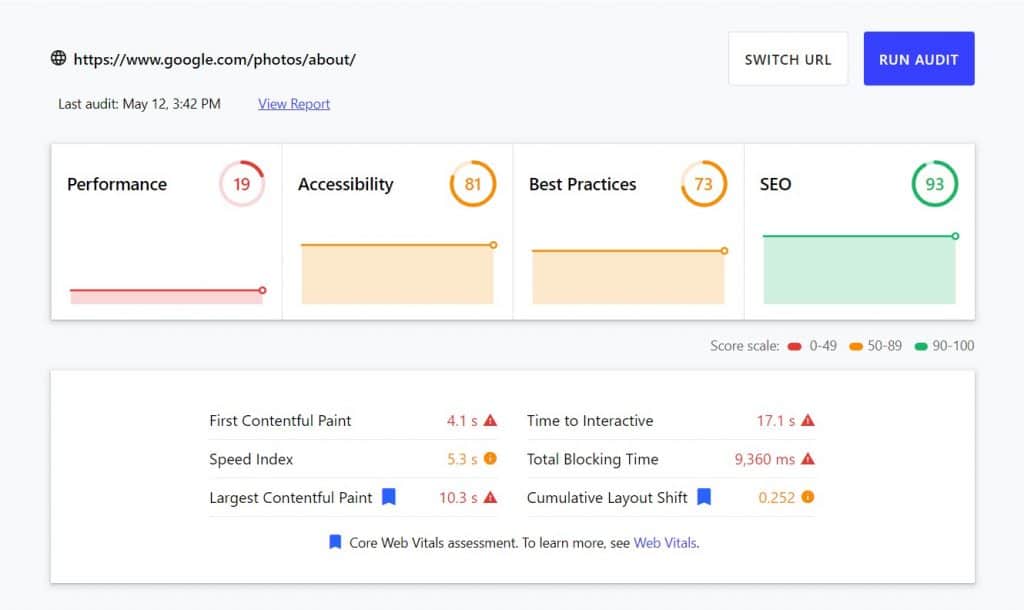
Lighthouse performs several tests like how your website functions on a slow internet connection, offline, etc., before producing the report. Take a look at the summary report of the audit. Click on the view report to access the entire audit and detailed recommendations.
Performance

First contentful paint indicates how fast the visual elements load on the screen. The performance metrics speed index, largest contentful paint, time to interactive, total blocking time, and cumulative layout shift shows how quickly a user can interact with the site. You can click learn more to find out more about how each metric is measured.

The series of screenshots below the performance metrics display how the page looked while the site loaded.
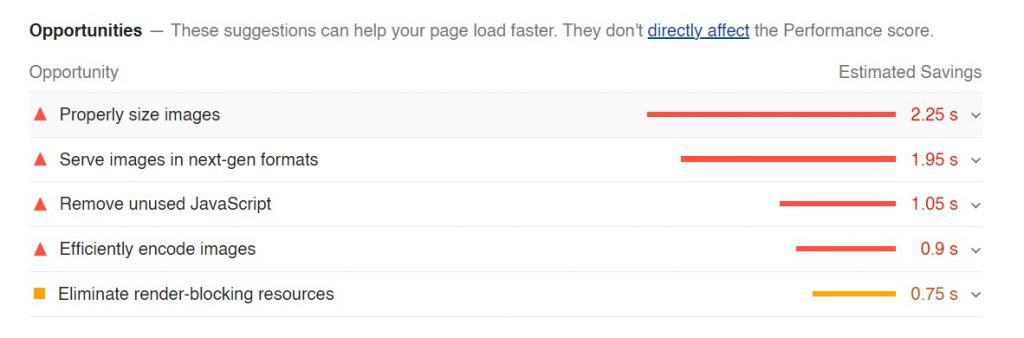
The Performance opportunities section gives you specific tips on how to improve your site’s load performance. And each of the elements listed in the opportunity area has a drop-down option that gives you more information about each item.
The Performance diagnostics section displays the detailed information of everything that happened while the web page loaded.
The passed audit field gives you details of what your site is doing well.
Accessibility
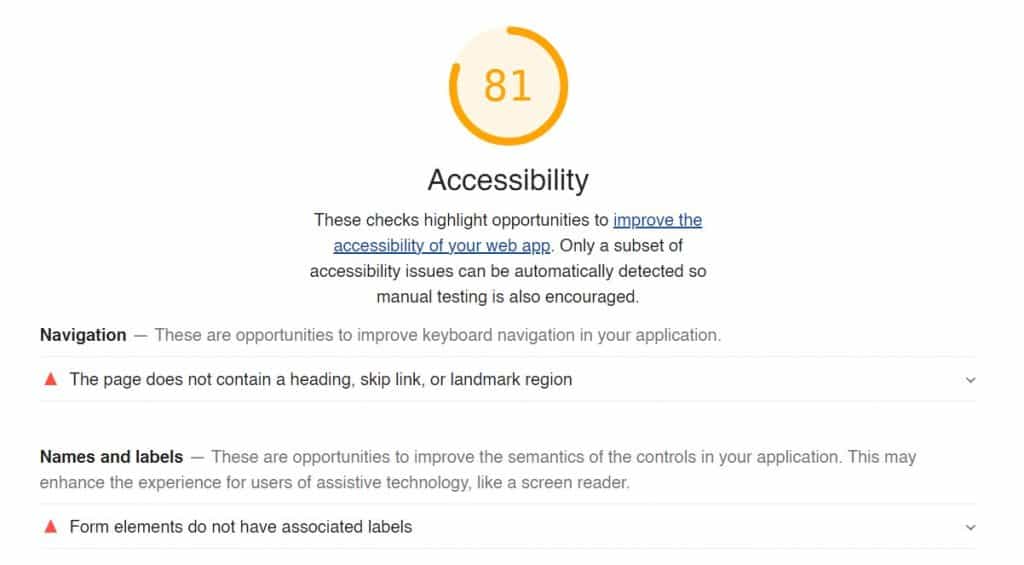
The accessibility score is a weighted average of various accessibility checks done to make the website more user-friendly and accessible to people with disabilities.
For example, let us take a look at the accessibility standards of color contrast. That is, the foreground text is too light on the background color. In this case, you may feel that the color contrast is good, but that may not be true for some percentage of the population.
The Lighthouse audit on accessibility ensures that the website works for everyone and not a narrow range of people. And that, in turn, helps a diverse range of people engage with website content creating a better user experience for everyone.
Best Practices
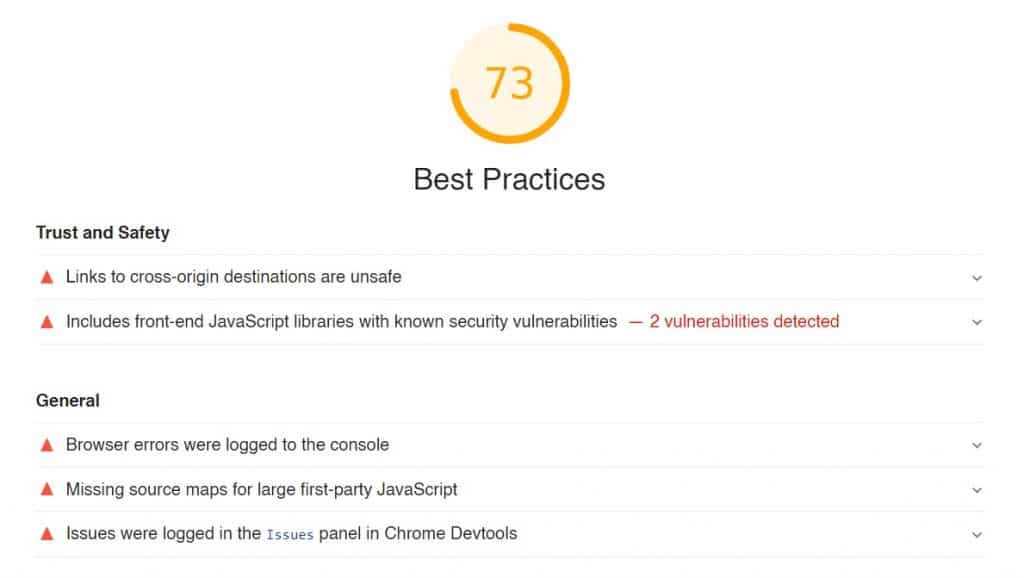
The Best Practices section gives you an idea of the security of your website. It sees if your site is using HTTPS to ensure secure communication over the network. Also, check for security vulnerabilities within the website code.
SEO
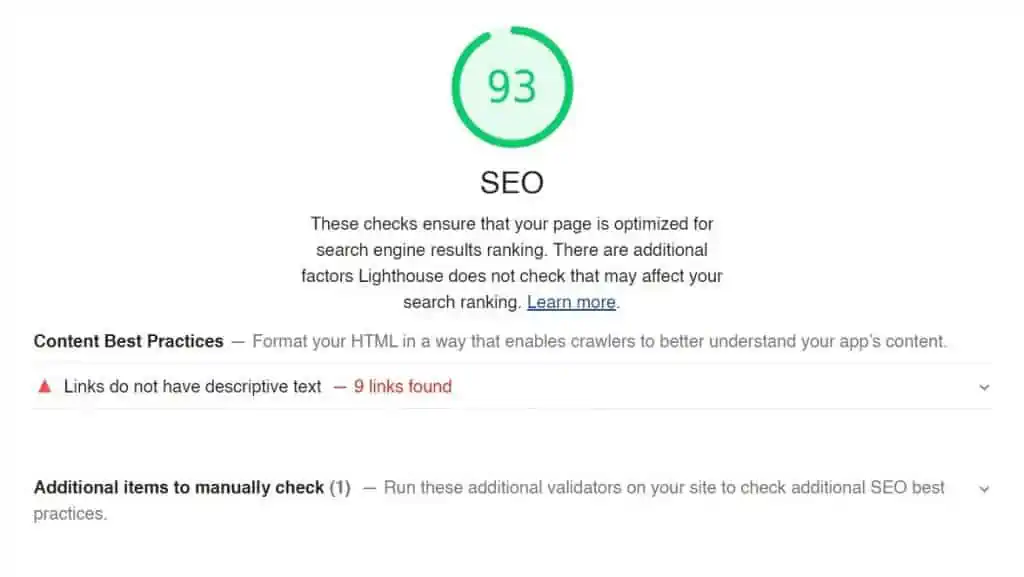
The SEO audit checks whether you are doing the basic content practices to get ranked in google. These checks will reveal whether your website is mobile-friendly, is the website content structured, are there any content gaps, are there any user experience issues, etc.
Conclusion
Performing a website audit on the lighthouse will give you a baseline to measure the progress of your site and an idea of which areas need to be improved. It tests several factors ranging from how your website is doing on 3G to when it is offline. That is, it assists you in finding the technical rights and wrongs of your website to help you get a better ranking on Google.
Feel free to check out Veeble hosting packages for better performance, uptime, speed, stability, and higher Google rankings. We have affordable shared hosting plans for beginners, white label reseller hosting, VPS, cloud, and fully managed dedicated server hosting for growing businesses.
