
Windows VPS, with its seamless scalability and enhanced security, offers a multitude of uses and allows individuals and businesses to harness the potential of today’s computing resources.
Windows VPS can help you achieve your goals, whether you’re seeking a robust hosting environment, a sandbox for software development, or a private workspace.
Let’s delve in-depth into the Windows VPS use cases!
What is Windows VPS?
Windows VPS is one of the most popular virtual servers in the world. It is easier to use as most people are familiar Windows operating system interface. Therefore, more companies and users will be comfortable with using a Windows VPS. It is an ideal choice for businesses relying on Windows-based tools, frameworks, and databases.
It offers the ability to run Windows-based applications, websites, and services while enabling complete control and customization for the users.
Using Windows VPS will be highly beneficial for you if you are looking for a VPS compatible with a wide range of Windows-specific software and applications. It also offers a user-friendly and familiar graphical interface, which significantly reduces the learning curve for system administrators and end-users. On top of all this, it will provide robust security, easy scalability, and remote accessibility.
Popular Uses of Windows VPS
Windows VPS is a versatile hosting solution. It will help you run your virtual machine on the Windows operating system with full administrative access via a remote desktop (RDP).
So, what makes Windows VPS versatile and what are its popular uses? Let’s find that out!
1. RDP Browsing
With Windows VPS, you can access and manage files, folders, and applications on a remote server and it gives you the flexibility to work remotely. As it offers a secure and reliable remote access solution, you don’t need to worry about your security and sensitive data.
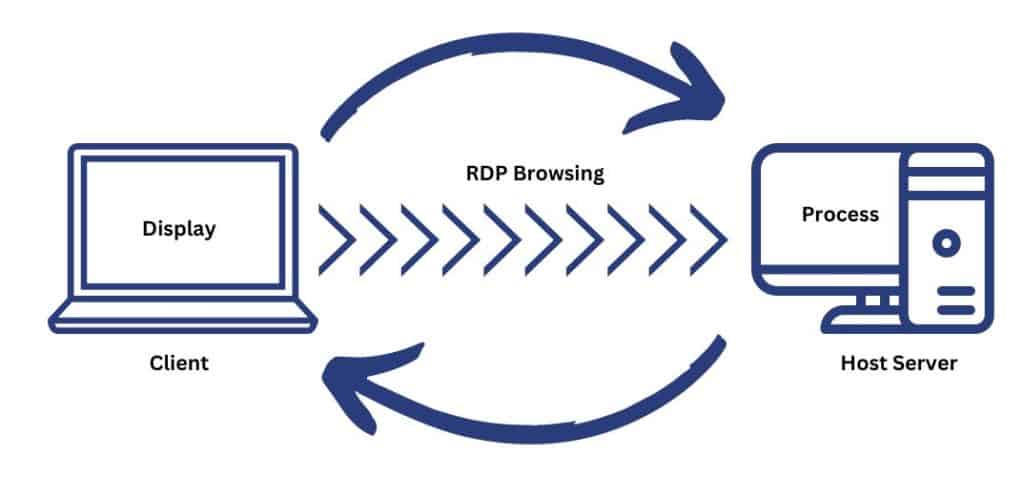
RDP working explainedThus, remote desktop technology allows you to take control of the system remotely, the user will be able to control and use the applications and files on the system from anywhere.
A basic example of a remote desktop is connecting your home laptop to an office PC, which allows you to access files, run applications, etc. A host device can be a whole server that can be accessed remotely.
2. Multiplayer Gaming
Windows VPS is the perfect gaming server. It offers you a high-performance environment to run your game servers without worrying about hardware limitations.
Game developers mostly create their multiplayer games on Windows-based platforms and it makes sense to host these games on Windows servers.
3. VPN
A VPN is for sending your traffic through an encrypted tunnel and it will help you browse online privately and securely.
If you are planning to set up a VPN (Virtual Private Network), then Windows VPS is the solution offered by VPN providers.
It is used for easy VPN configuration on any system. Thus, you will be able to access specific sites with limited access more quickly and consistently.
If you are an individual user who wants to browse the internet securely, you will need a VPN. Besides, if you are hosting a website, then you will require Windows VPS and VPN, which will give your host content an extra layer of security.
4. SEO Tools
Search Engine Optimization plays a critical role in the success of any business website and Windows VPS offers all the support you need for better SEO.
With Windows VPS, you will be able to install all the important SEO applications and run them 24/7 for gathering and analyzing all the data. Set up your hosting solution with all the right hardware to ensure the reliable running of all the SEO tools.
5. Downloading Large Files
Windows VPS is an efficient solution for downloading large files. Because of its increased storage capacity, ability to download from remote locations, stable internet connections, and uninterrupted downloads.
You will not run out of Internet space and you can easily download and use any file to test on the server. Furthermore, it can be used to download large files such as a backup file into your device from a remote system.
6. Application Testing
Windows VPS offers several advantages for applications. These include isolated testing environments, compatibility testing, remote access, scalability, and resource management.
It will ensure a flexible, secure, and efficient environment for application testing. And, it enables developers to test, identify, and fix issues with the application before deploying it to a live production environment.
7. Forex
Forex trading is another popular use of Windows VPS. It will allow you to trade online 24/7 without any internet issues, hardware faults, or power failures.
8. Proxy
To hide your real IP, using a proxy via Windows VPS is one of the best solutions. There are several advantages to this, including online anonymity, bypassing geographical restrictions, protection from malicious sites, and enhanced security.
9. Backup Server
In the case of disaster recovery scenarios, it is imperative that you have a backup for all your data files.
Due to the ease of use, many businesses use Windows servers as their primary backup servers. It is a reliable and cost-effective solution for safeguarding data and ensuring business continuity.
10. Automation Tool
Windows VPS offers an economical option to run automation tools that rely on the Windows command line or Powershell extensions.
Summing Up
Virtualization stands as a testament to the boundless possibilities that virtualization offers in a world where technology drives progress.
By embracing the capabilities of Windows VPS, let’s unlock a future where innovation knows no bounds as we continue to evolve in this digital age. Discover Windows VPS’s true power by using the right hosting provider!
