The Email hosting issues are extremely disruptive and time-consuming! Therefore, it is best to know what they are and how to deal with them. From email spam to security issues, we have solutions for the common problems you face!
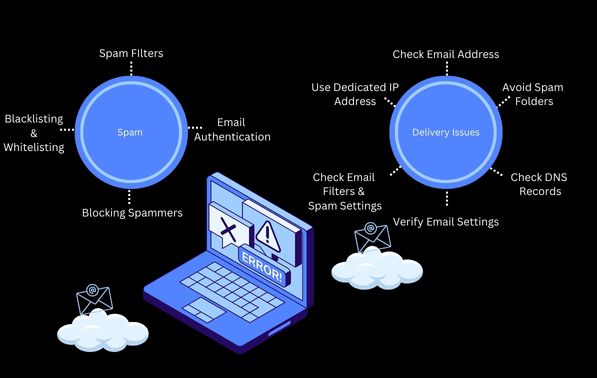
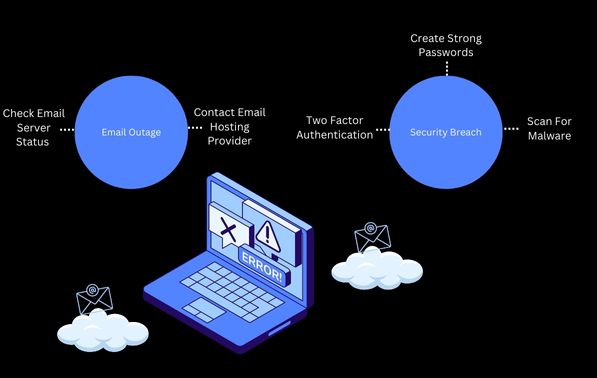
What is email hosting?
Email hosting is a service in which the providers give you servers to host your email account. You can not only send and receive emails but also enjoy premium features that are not available with other free email services.
With a professional email hosting service, you first have to register for a domain name.
The hosting plan provides you with enhanced security features. Spam filtering, virus, and malware protection, regular backup, control panel, and domain alias are some of the advanced features that you can enjoy.
Another significant advantage of a professional email hosting service is that you can improve your brand image. This is because having your brand name as your domain name brings you more credibility and trust. Not only that, you get to craft a professional identity for your company.
Email hosting issues occur because of some technical issues or other factors involved in email exchanges. This can cause damage to your image as a company. All these problems can be sorted out once you know what the common email hosting issues are and how you can solve them.
Now let’s look into some of the most common email hosting issues and their fixes.
What are the common email hosting issues and their solutions?
1. Spam
Spamming refers to the sending of unsolicited emails in bulk to multiple recipients. The intention is either advertising or phishing.
The structure of most spam emails is the same. It is commonly noted that the subject line is in all caps (“SUBJECT LINE IN ALL CAPS”) to grab the receiver’s attention. Another noticeable factor is the sender’s email address. It may appear strange, like [email protected].
The text may contain several typos. Email formatting may be all over the place and senseless.
The message may not be relevant to the recipient of the mail or it may be too generic. This is because it is sent to a large number of people.
Apart from this, the sender would usually ask for personal information such as credit card numbers, security passwords, or other sensitive information that is not supposed to be shared under any circumstances.
Another way to recognize a spam email is by checking if there is a seemingly malicious link or attachment. If you do click on the link or open the attachment, you will be directed to an insecure site and your personal/ sensitive information will be stolen.
How to fix email spamming issues?
1.1 Use spam filters
Spam filters can identify and block unwanted email even before it reaches your inbox. Reliable email hosting providers offer in-built spam filters to protect you from getting spam emails.
If you do not have any such spam filters provided to you by your email host, then you can get them from a third-party source. It is always best to learn more about third-party tools before you use them. To know more about the best email filter to use, check out “Top 9 Email Spam Filters Available in the Market”.
1.2 Use email authentication
You can implement email authentication protocols such as DMARC, SPF, and DKIM. Email authentication protocols help in verifying the identity of the sender. This can help in preventing security breaches such as phishing attacks.
For example, SPF or Sender Policy Framework checks if the sender is allowed to send you emails. DMARC on the other hand, refers to Domain-based Message Authentication, Reporting, and Conformance. It is a policy framework that allows the owners to direct the email receiver on how it should handle unwanted emails.
1.3 Block spammers
Known spammers can be blocked immediately to avoid getting spam emails from them. This way, a huge chunk of spam emails can be prevented from ever entering the inbox.
To block spammers, you can use email filters and spam-blocking services. Some of the top email filters are SpamTitan, MailChannels, and Spameo.
Most email hosting providers do add spam blocking to their hosting plans. Apart from that, you can also use third- party spam- blocking services.
1.4 Blacklisting and Whitelisting
You can blacklist known spammers and block them from sending you emails. You can block an entire domain that has a reputation for spam.
Most email hosting providers allow you to create a custom blacklist or you can use a blacklist that is already prepared.
Whitelisting is the opposite of blacklisting. Here, you do not block spammers. Instead, you create a list of trusted sources and accept emails only from them. It can take longer to prepare a whitelist because usually there is a long list of acceptable senders.
No matter what method you adopt to keep yourself safe from spammers, it is important to constantly educate yourself on email hosting security. Be mindful of every email you open and stay safe.
2. Email delivery issues
There may be some instances where your email is not being delivered to the correct recipient. There are several reasons for delivery issues to occur. One reason is that your recipient could be using the spam filtering feature.
These filters usually block an IP address, so if you share your IP address with the blacklisted sender, then your email could be treated as spam and filtered out.
A delay in email delivery could occur if your email hosting provider has set a specific number of emails that could be sent to avoid spamming. This is called email throttling.
There may be some situations where you need to send a large number of emails at once, and this feature could delay your delivery.
Your email could be blocked because of certain email content restrictions. These restrictions could be regarding the types of files shared, the types of images included, etc. If your email content does not match their criteria, your email would get blocked.
If you are not receiving any emails, it could be because of your email server settings. You may have blacklisted a verified email address. There could be an issue with your DNS records.
Fixing Issues in sending emails:
2.1 Ensure that the Email address is correct
As simple as this tip may sound, there are many occasions when you type in the email address and make a mistake. Especially in times of a crushing deadline!
A misspelled word or an incorrectly placed number could be the reason why your email is not being received at the other end. Always take your time to cross-check the email address to make sure it reaches the correct recipient.
2.2 Avoid the spam folder
There could be a chance that your email is getting delivered to the recipient’s spam folder. Ask them to check their spam folder. There are some tips to avoid being marked as spam.
Avoid using words like “free”, “limited time offer”, and “discount” in your content in a manner that could lead to the email being marked as spam. Use these words wisely, and keep your content from sounding too “spammy”.
Using email authentication protocols like those mentioned above can help you get verified as a legitimate sender as well.
If you have any attachment files, make sure that the size is not too large. Large attachments may seem suspicious at times and could get your email marked as spam.
2.3 Use a dedicated IP address
As mentioned in one of the causes of email delivery issues, using a shared IP address comes with its own disadvantage. If you share your IP address with someone who is a known spammer, then you too will be restricted from sending emails.
A dedicated IP address will help you keep your reputation as a verified and legitimate account. You can also personalize your email campaign for each recipient. This increases your email CTR.
Fixing Issues in receiving emails:
2.4 Verify email settings
Ensure that your email settings are configured correctly. Always make sure that the email server has the correct settings. Make sure that your login credentials are correct and that the account is active.
Another step you can take is to check the incoming and outgoing server settings. Always check the server address, port number, and encryption settings.
You can also send a test email first. Send it to yourself to see if you are able to send and receive emails correctly. In case the email bounces back, you can ask for technical assistance.
2.5 Check email filters and spam settings
Look into your email filters and spam settings in case you are not receiving any emails. There are chances that you may have unintentionally blocked a legitimate email. Make sure that such senders are not marked as spam.
You can check your spam folder and look for emails from verified senders. If you do find any such email, mark it as “not spam”.
Whitelisted addresses always find their way to your inbox
Email filter rules can be scrutinized to ensure that no verified address is blocked. Modify these rules in case any unnecessary block is in place. Similarly, junk mail settings can be checked regularly to make sure no emails other than spam are sent to the folder.
2.6 Check DNS records
DNS records or Domain Name System records provide information about your domain name, including the IP addresses of your email server.
Incorrect information in the DNS can cause email delivery failure.
To check your DNS records, first log in to your domain registrar. After this, you can access your DNS settings and check your MX records. MX records are your Mail Exchange records that direct an email to your email server. Check if the hostname provided in the records matches the one in the email server.
3. Email outages
An interruption in email services is called an email outage. Emails cannot be sent or received during an email outage. You may also not be able to access your account during this period.
This can happen due to a variety of reasons such as hardware malfunctions, software issues, a cyber attack, or any other technical disturbance.
There is a risk of email outage when the servers are being updated. However, trusted and reliable providers would plan such maintenance activities and give you enough time to prepare for them.
If your business is heavily dependent on communication via email, then you may be severely affected because of an outage.
How to fix an email outage issue?
3.1 Email server status
You can check the email hosting providers’ status page for updates. They would regularly inform you about an outage. You can also contact the support team when you suspect an outage.
Do not dismiss error messages. They can tell you a lot! These messages give you information regarding the status of the email server. You can also check your email server logs to find the cause of delivery failures.
Website monitoring can also come in handy in such situations. These tools let you know if there is any issue with the website or server.
3.2 Contact your email hosting provider
Contacting your email hosting provider is your best option during an outage. This way, the technical team can look into the issue while you deal with your valuable email recipients.
4. Security Breach
Unauthorized access to your email account that is harmful to your business is categorized as a security breach. This is a high-risk issue because there is a risk of losing sensitive information, financial credentials, business data, and other important information.
It is essential to be on the lookout for security breaches especially if you run a business. Security lapses could tarnish your business reputation.
Some of the common causes of security breaches are phishing attacks, malware, weak passwords, and email software issues.
You may already know about phishing attacks. You may receive an email from a seemingly legitimate sender, like your bank for example. They would manipulate you to share sensitive information with them. They use threatening language or communicate in a tone that creates urgency. This causes the victim to make rash decisions.
Another cause of security breaches is malware. In such an attack, the attacker gets access to your email account. Similar to the goal of other security attacks, malware is used to steal sensitive information and disrupt regular operations. Malware can be introduced to the system via email, downloads, or seemingly harmless websites.
Weak passwords cause security breaches simply because they are easier to crack. This gives them unauthorized access to your account letting them easily steal your data and all kinds of sensitive information.
This can be done through brute force attacks where specific tools are used to try out different combinations until they get the right one. Credential stuffing is another method to gain access to accounts. In case a person uses the same password everywhere, the attackers can use the same credential across all accounts.
How to fix a security breach?
4.1 Create strong passwords
The first step you should take is to create stronger and better passwords for your email accounts. Do not use common words or phrases.
Use a combination of lowercase letters, uppercase letters, and numbers to make your password strong. Make it almost impossible for anyone to guess!
A strong password is good enough to keep a disaster at bay. Never take your password creation too lightly. Give it enough thought and time.
4.2 Two-factor authentication
With two-factor authentication, you get added security. Apart from a password, there is another verification step that is necessary to gain access to the email account.
Usually, you get a code sent to your mobile number. The verification is complete when you enter the code.
This verification is extremely useful in case someone gets hold of your password. So make sure you use 2FA.
4.3 Scan for malware
Most email hosting companies do provide you with a malware detection feature. Additionally, you can install antivirus software to detect security threats. Regularly update software to make sure they are aware of the latest virus definition to detect it.
You can run a full system scan regularly to check for malware. Remove any detected malware and restart your system.
Enable real-time protection in your antivirus software to be aware of threats.
Final Words
Email hosting issues can be troublesome and may even cost you a little too much. They are time-consuming and absolutely frustrating, especially when they hit you at crucial times. Here, we have listed some common issues that one may encounter such as spam, email delivery issues, email outages, and security breaches.
Email spamming is a very common issue. However, once it is identified you can easily tackle the problem. You can also use spam filters and email authentication. Blocking spammers is another option. Apart from these methods, you can also create a blacklist and a whitelist to keep spammers at bay.
Email delivery issues happen because of the settings in your recipient’s server, email content, wrong email address, etc. This can be fixed by taking steps to avoid the spam folder. Make sure your email content is written well. If you have issues receiving an email, check the MX records, and verify your email settings and the spam filters.
An email outage can happen because of hardware issues, a security breach, and software problems. Check your email server status and check your error messages. It is always best to contact your email provider in such cases.
Security breaches can be prevented by using strong passwords, two-factor authentication, and reputable antivirus software. Updated security settings are necessary to avoid any violations.
If you use a professional email hosting service, half of these issues are prevented because of the premium features provided by them. It is best to opt for such email hosting services if you heavily rely on email communication and want to create a brand identity.
