
Do you own or run a business website, blog, or online store? If so, you will exactly know the difficulty of making frequent web checks to validate your site’s online presence. Owning a website, in other words, means fixing bugs, examining the speed, performance and online presence of the website. That is when website monitoring comes onto the scene.
What is website/server monitoring?
Website monitoring is a service that tracks and monitors the health and availability of your website and web pages, ensuring an engaging end-user experience. It records all website logs and instantly alerts you whenever there is a performance issue.

Website monitoring powered by Veeble provides 24/7 web performance monitoring without any software installation, maintenance or upgrades.
Typically, it’s a comprehensive website health check package that includes HTTP/S, SSL, DNS, PUSH, WHOIS domain expiration checks and more at one-minute intervals.
Veeble’s built-in alert system can send you any amount of international Call, SMS, email, and Slack notifications. Also, you can configure an unlimited number of contacts and contact groups to your monitoring check and schedule the alerts according to your business timetable.
Whatmore, Veeble server monitoring service costs you only 2$ monthly, a worthy investment for your time and labour. You are only one click away from getting real-time updates of your website at your fingertips.
Discover the Benefits of Website Monitoring ?

Listed below are some of the benefits of Website Monitoring:
- Minimise Downtime: You will get immediate notification whenever your site goes down or is inaccessible. And that can help you determine and resolve the issue at the earliest before it affects your clients.
- Website Health Report: Regular web performance monitoring is an inexpensive and highly efficient way that offers a comprehensive report of almost every aspect of your website. Like viewing website uptime statistics on an hourly basis, pinpoint the time when your site went offline.
- Periodic Uptime Checks: Set a check frequency interval to monitor your website frequently. Veeble allows you to set monitoring checks at intervals as low as 1 minute without extra charges, unlike other website uptime monitoring services that charge you for the same feature.
- Offsite Element Check: Just like regular onsite check-ups, offsite element checks are also critical to keep your webpage functional. For example, you may have many offsite elements like a vital sales presentation, YouTube videos, how-to videos and more extra on your website. And if one of them fails, that is sure to leave a blank element on your page, which is not pleasant for your website.
- Web Security: Security is among the top priorities of any business. Whether it is by a failing plugin or through the Hollywood fantasy of a hacker always trying to inject scripts to your website, compromise in web security breaches the contract between the business and the client.
- Check for Website Code: Constantly monitoring the source code of your website helps you to detect and eliminate security vulnerabilities. And this is crucial because injecting script or malicious code into your page may not necessarily create any change in the page appearance. This change in website code may not always be of malicious intent. It can even be accidental. For example, if someone accidentally changes google analytics, it may deprive you of your valuable customer data.
- Monitor Social Media: Besides “.com” websites, you can monitor changes in Facebook page, Twitter or other social profiles. Monitoring social media conversations and subsequently responding to them can immensely benefit your business.
- Monitor Ads: Monitor the pages running Google ads to see that they are exactly how you want them to be.
- No Worry: Eliminate the manual time spent hovering over sites to see that it is up and running. That leaves out the scope for worry of the website being down unnoticed.
Steps to Set up a Website Monitor
Step 1
If you are a new customer, go to the Veeble Server Monitoring page, move the slider to choose the number of monitors and click on Get Started. Fill in all the required fields and make the payment using the payment gateway.
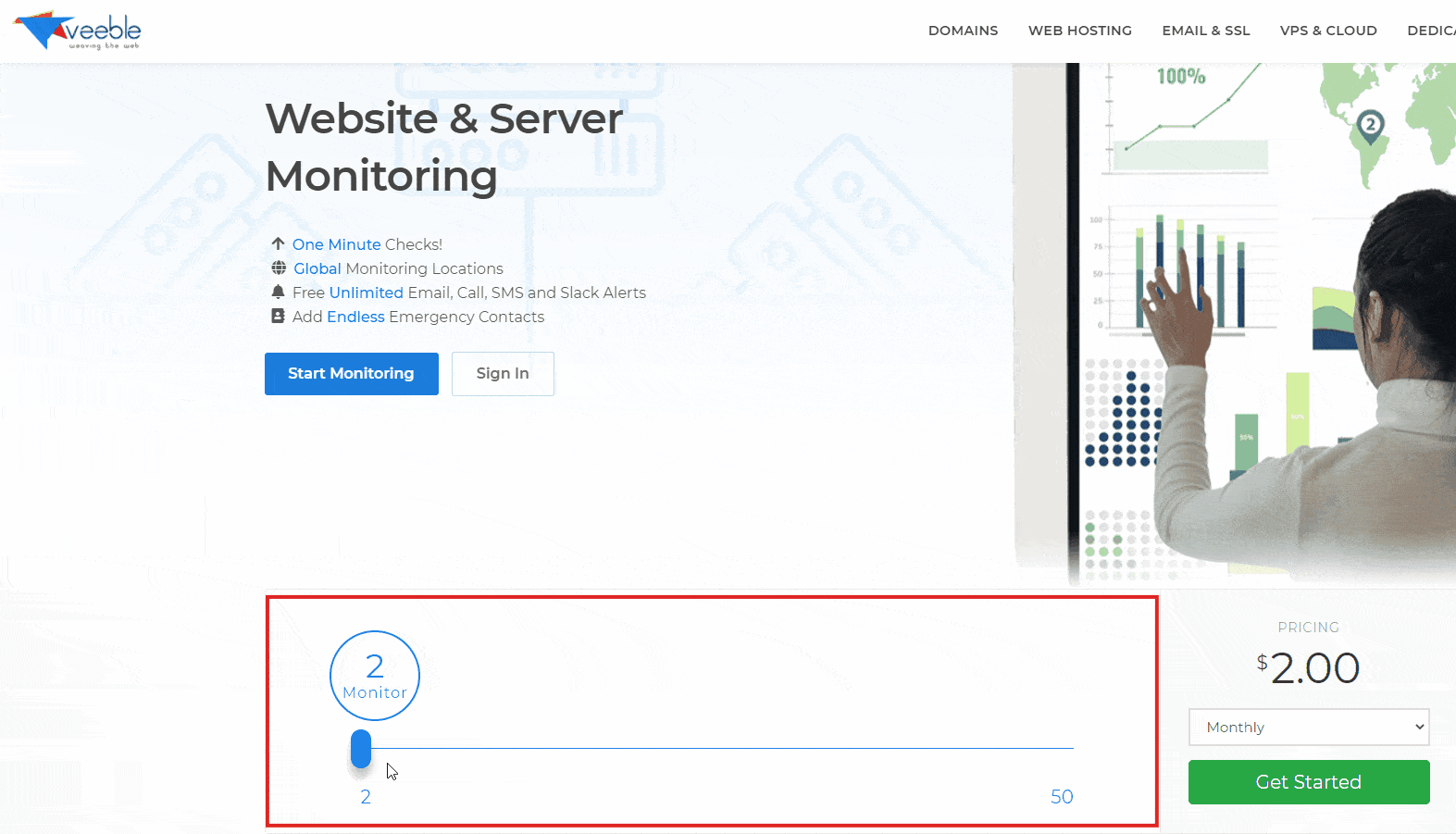
Step 2
Log in to your Client Zone. On the dashboard, navigate to
My Dashboard > Your Active Products/Services > Veeble Monitor
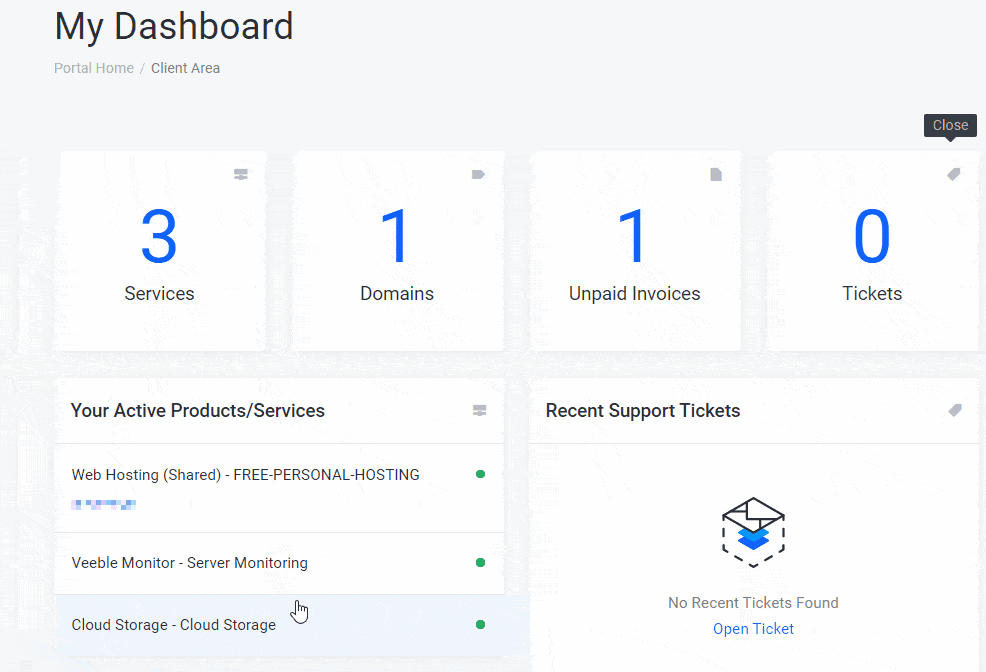
Step 3
You will have to add Contact/Contacts to start receiving website monitoring notifications. For this go to
Server and Website Monitoring > Contacts > Add New Contact
Fill in the contact details, select the contact type (Email, SMS, Call, or slack) and click on the Add Contact button.
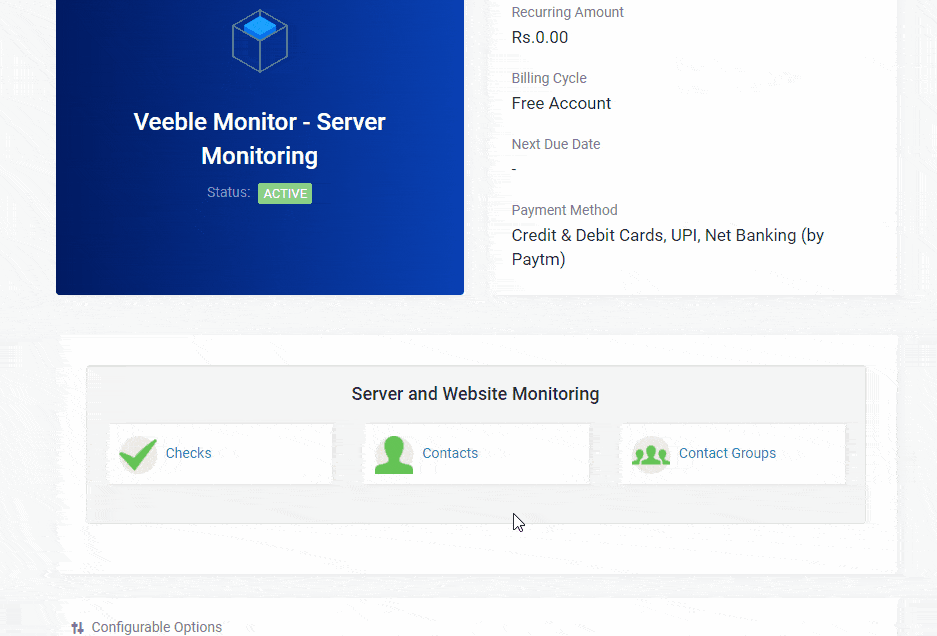
Step 4
You can group your contacts using the Contact Groups feature. To create contact groups, go to
Server and Website Monitoring > Contact Groups > Add New Group
Now, pick a group name, add the group members and click on the Add New Group button.
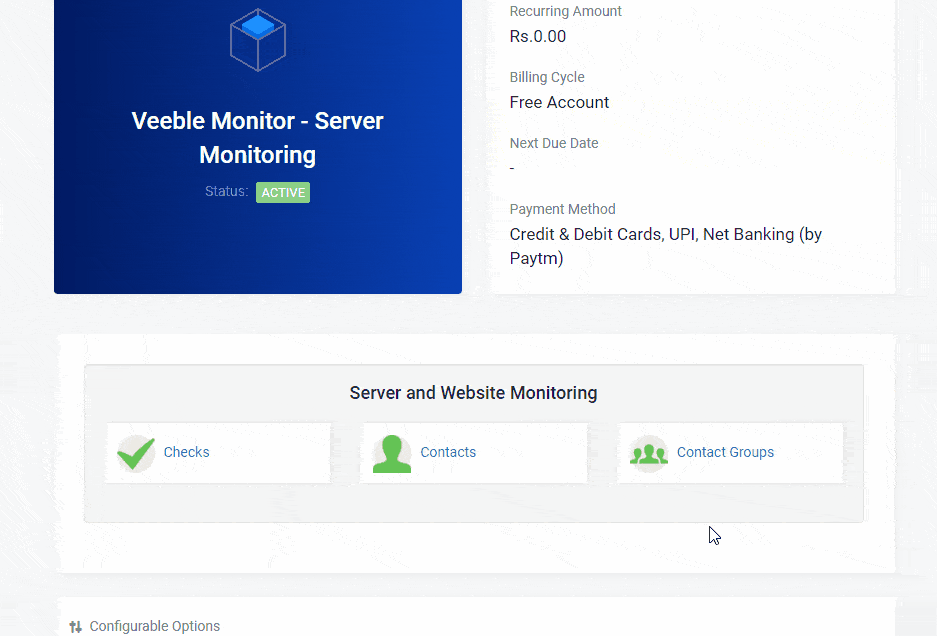
Step 5
To add a new monitoring check, go to
Server and Website Monitoring > Checks > Add New Check
Fill in the required fields, configure the notification settings and click on the Add Check button. Once you set up the monitoring check, you will start receiving instant alerts whenever your website is down or is facing an issue.
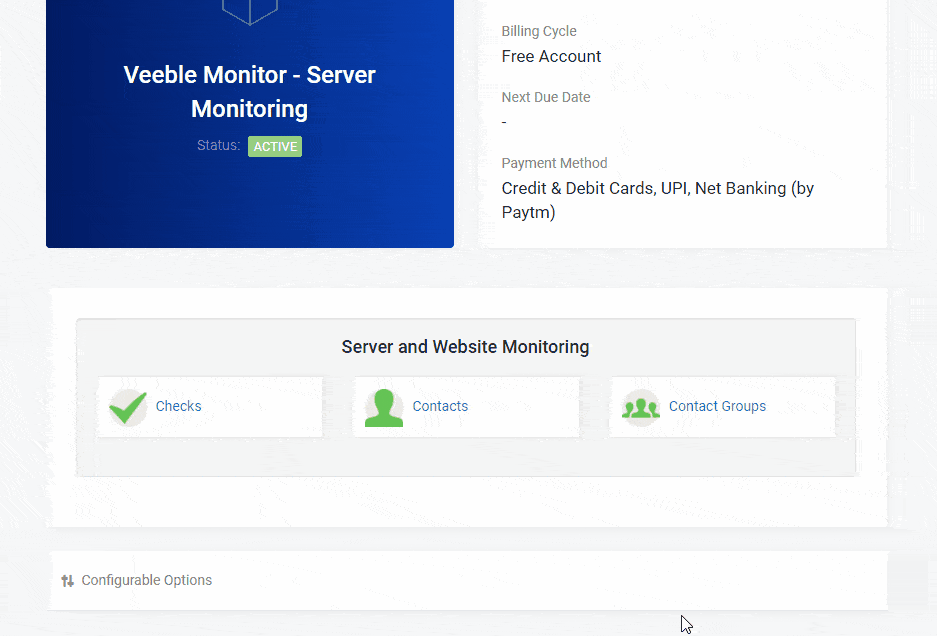
Step 6
You can view your website report from
Server and Website Monitoring > Checks > Reports
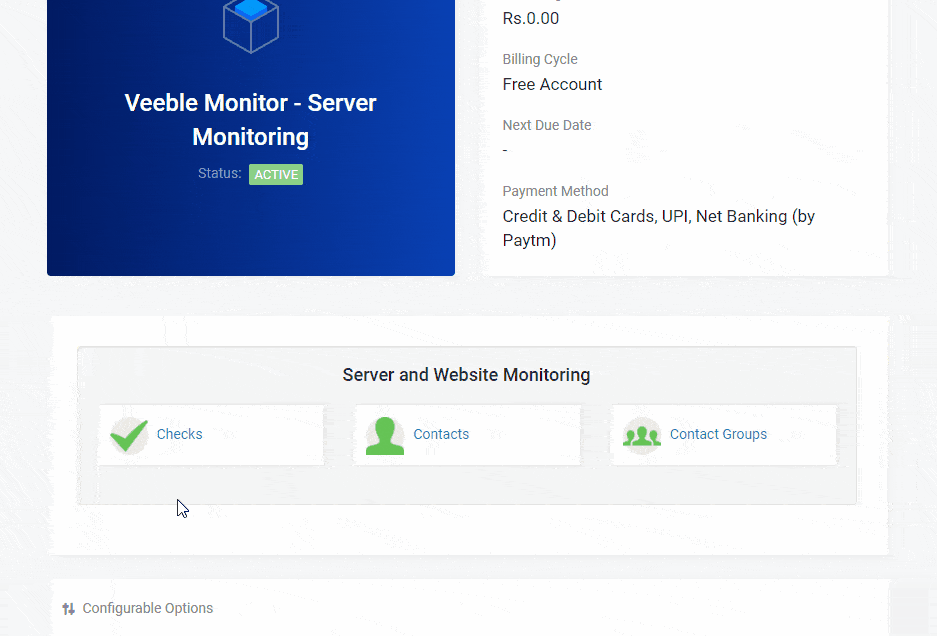
Conclusion
Veeble Monitor can make sure that your website is online at all times and is running flawlessly without any bugs. Just set up the server monitoring check, and we can do the rest for you.
We can offer you some of the most premium website monitoring features like one-minute interval monitoring, unlimited international alerts, adding unlimited emergency contacts, all at an affordable price starting at $2/month. Sign up for Veeble Monitoring today and get deeper insights into your website.
Also visit: Centos Web Panel: The Free cPanel Alternative
