
An email is a powerful tool that allows you to communicate with and retain your customers, thereby working towards the growth of your business. Your Email Accounts acts as a storehouse to almost everything from bills, client contacts to sensitive customer information. And this makes it indispensable to brand your business and reshape your professional reputation.
Email hosting is a service where you can create a custom email address to send and receive emails. It enables you to professionalize your emails, i.e., you get to use [email protected] rather than using [email protected] along with guaranteed email delivery to customer’s inbox. And this gives much of a professional outlook to your business.
Veeble Email Hosting guarantees a fast, secure and reliable hosting service at the best rates. We offer Gsuite Email hosting.
Why should you keep email hosting and Webhosting separate?

Your web host is most likely to offer you email packages, along with hosting your website. However, it is always a good idea to keep them separate and not to get your email hosting and website hosting service tied up together.
There are several reasons for the same :
- When your website and email are hosted together, there are chances for your email messages and attachments to eat up the disk space your website.
- When your website is down, your email also goes down as they are hosted on the same server.
- Email Hosting service uses highly reputable IPs to exchange emails. And thus all emails sent are guaranteed to safely reach your recipient’s inbox.
- Migrating website is a complex task whether it is to migrate DNS, MX records, zone files, or site files. And the process becomes more complicated and challenging when your email is linked to your website.
- The email will be considered secondary when it is combined with Webhosting and getting the required support for it can be really hard.
- The layout and functionality of the email software may not be aesthetically pleasing to you if you are accustomed to using Gmail or any other feature-rich mail servers with a visually pleasing layout.
Types of Email Hosting
Basic Email Hosting

Veeble’s Basic email hosting is easy to use powerful email service that allows you to create a domain-based email account. Never run out of space again, get up to 50gb of storage space per email account at the best rates. We know how important is your email address for your business, and we can guarantee you 99.9% uptime. With our built-in spam filters, you can free your inbox from all unwanted junk mail. Veeble’s 24×7 global support team is well recognized for its unrivalled technical expertise in all areas of hosting and related services.
G Suite Email Hosting
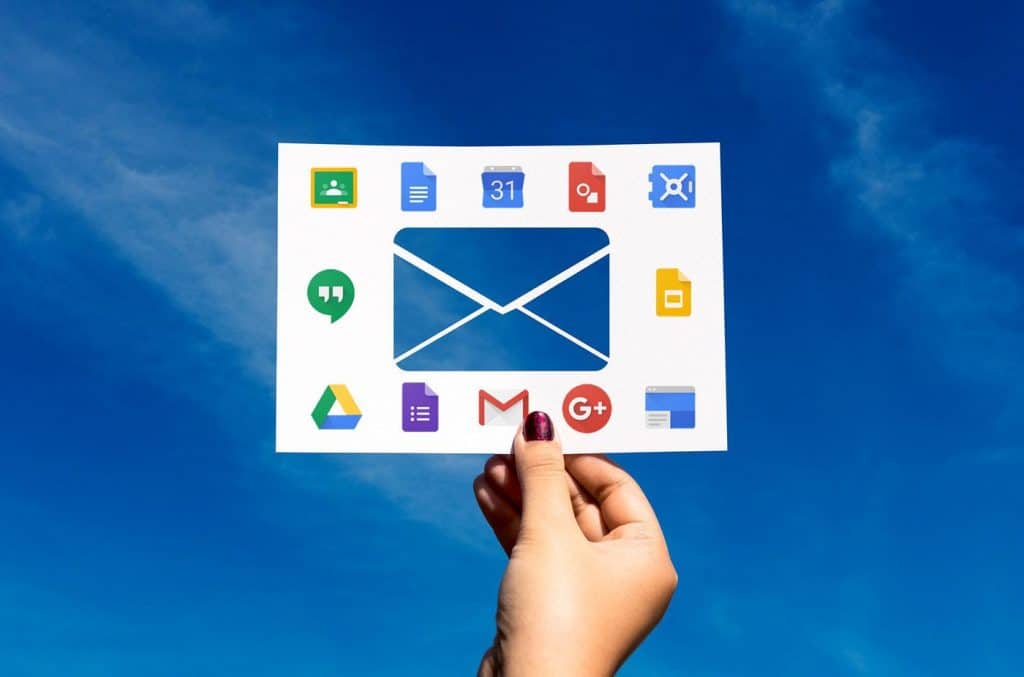
G Suite is an assortment of productive apps for business, all in one package offered by Google via a monthly fee. The enhanced office suite comes with storage space from 30 GB to unlimited storage. In addition, G Suite gives you access to a number of online tools like Gmail, Hangouts, Calendar, Google Drive, Docs, Sheets, Slides etc.
It also allows you to set smart replies. With G Suite, you are guaranteed to get a smooth email experience along with useful features like spam filtering, built-in chat, advanced search techniques, and filters to organize your email in different ways.
How to order Basic Email Hosting from Veeble
Go to Veeble Email Hosting page. Choose Basic Email Hosting and click on the select button.

Select a configuration plan from the list based on your storage requirement. Select the Number of Email Accounts you need. You can choose up to 99 accounts.
[Important Note: Kindly choose the right number of email accounts while placing your order. It is not possible to upgrade or downgrade the email account count later on.]
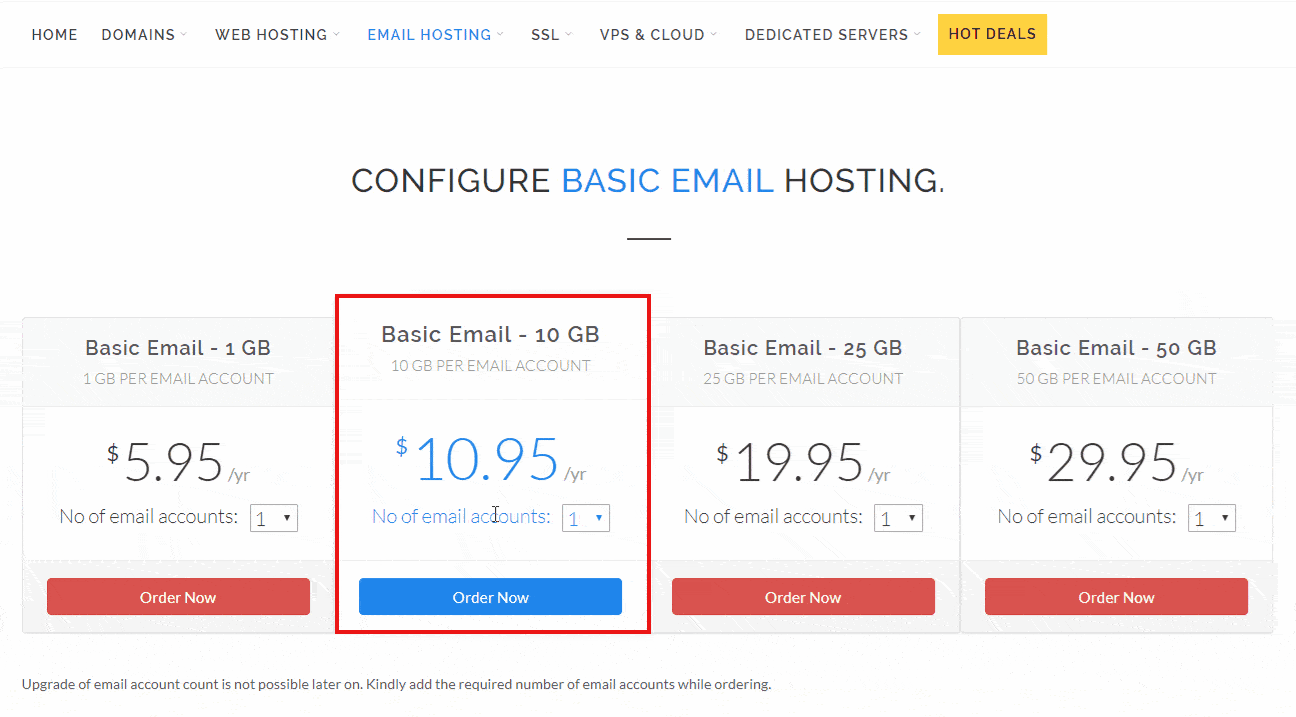
Choose Your Domain Name
Next, You will have to choose a domain name.
If you do not have a domain name, select the option Register a new domain. After this, please enter your domain name to check for its availability.
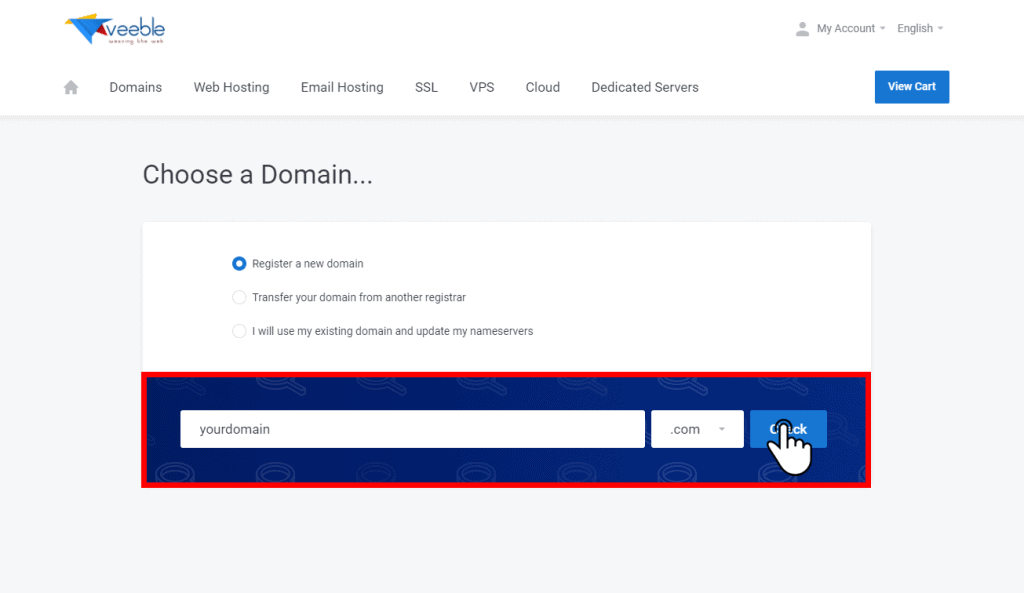
If you opt to transfer your existing domain from another registrar, select the option Transfer your domain from another registrar. Now, enter your domain name and click on the Transfer button.
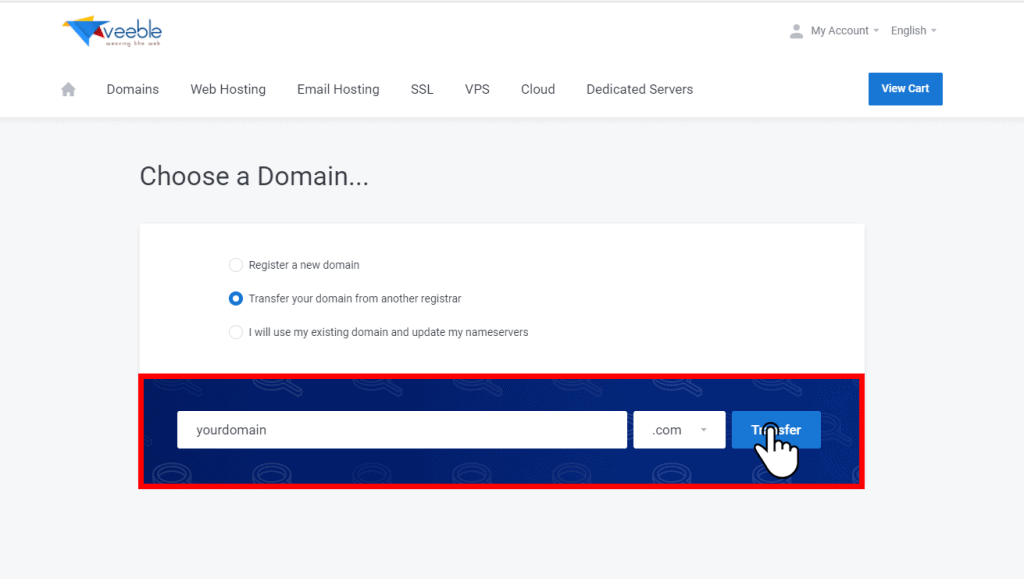
On the other hand, If you choose to continue with your existing domain, you will have to update your nameservers at your domain registrar.
(In case you have registered your domain with Veeble, you can either update your nameservers from your control panel or else, we will do the work for you.)
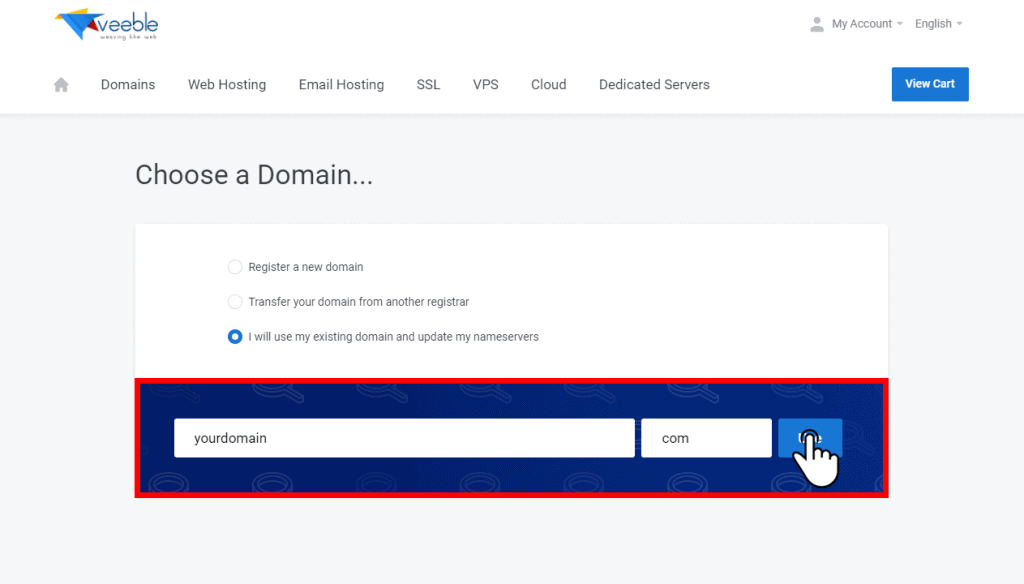
You may now review your order and fill in your billing details in the Review & Checkout page. After entering your details, click on the checkout button to place the order.
How to order G Suite Email Hosting
Go to Veeble Email Hosting page and choose G Suite Email Hosting and press the select button.
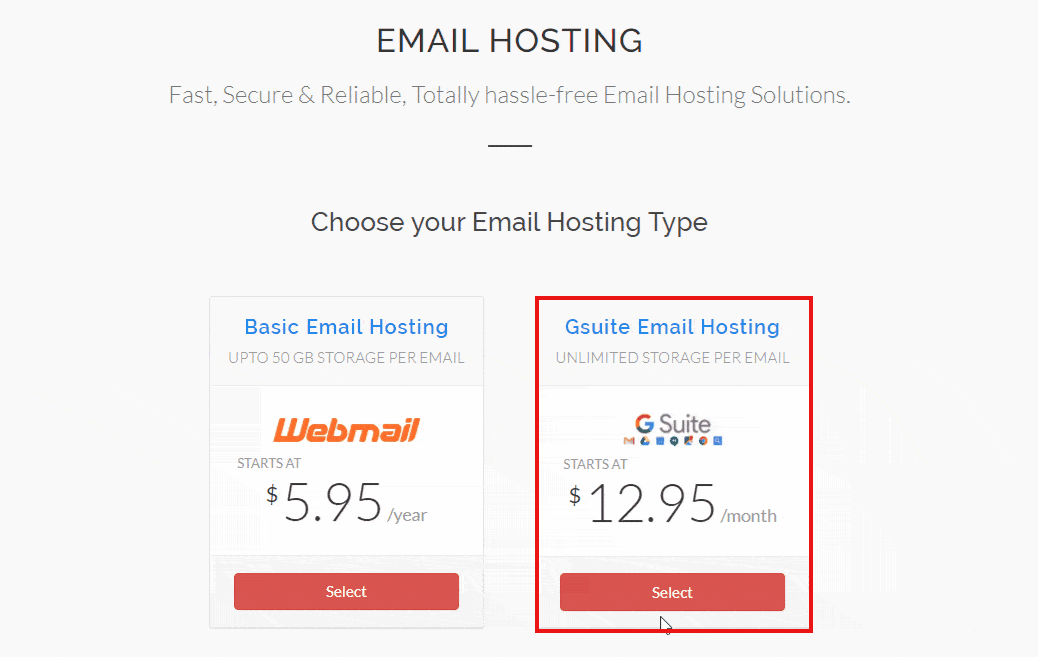
On the next page, choose between the two configuration options G Suite Basic and G Suite Business according to your storage requirements. Select the number of email accounts you need and click on the Order Now button.
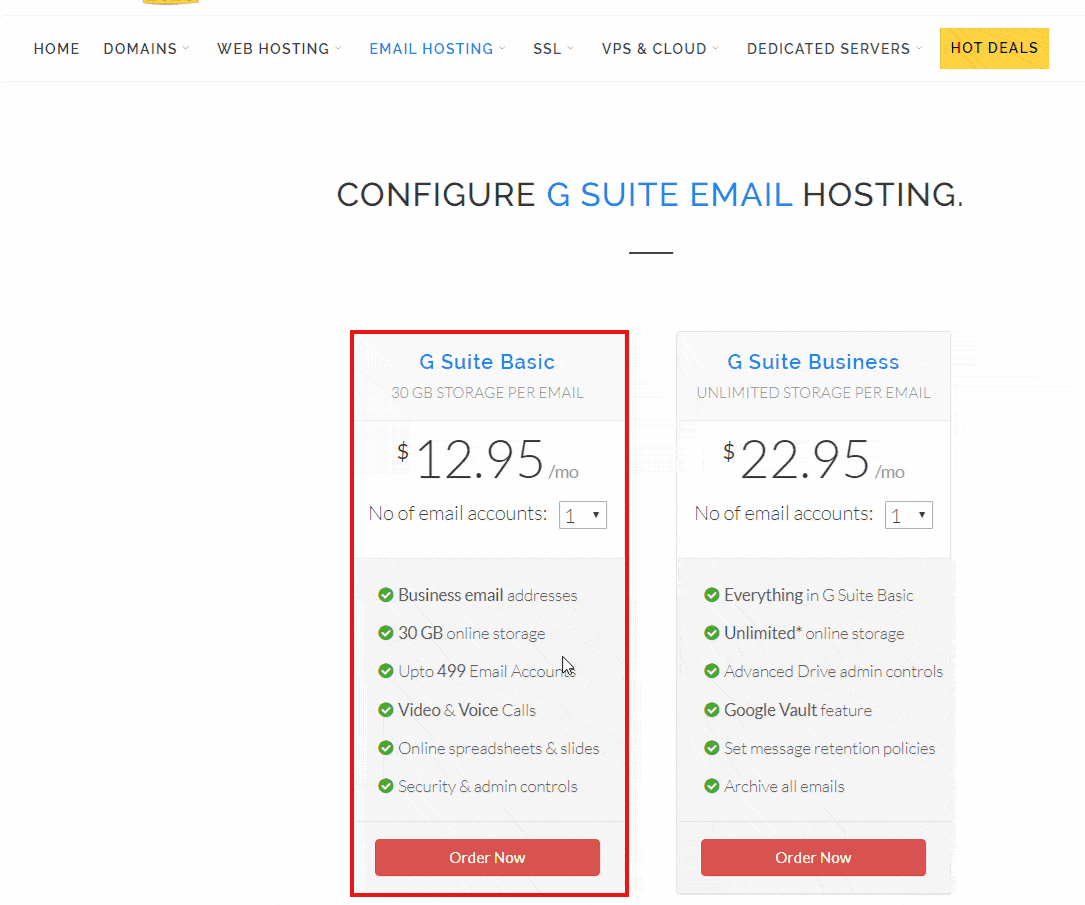
Next, you will have to choose a domain. Now, repeat all the steps for choosing your domain name as discussed above.
Finally, review your order, fill in the required details in the checkout page, and place your order.
Also Read: How to Transfer your Domain to Veeble
