
Are you planning to transfer your domain from another registrar to Veeble? No more worries, here is the complete guide on how to transfer a domain that was purchased elsewhere to Veeble.
Why transfer your Domain to Veeble?
- Cheap domain renewals: Veeble offers some of the best transfer and renewal rates in the market.
- User-friendly domain admin panel: Veeble provides you clean, feature-rich, easy to use domain admin panel.
- Consolidate your Hosting Business: Easily manage and group your domain name, hosting, billing, and all other related services from a single location.
- Variety of Payment Methods: Veeble supports about 20+ payment methods. You can choose from several different payment methods depending on your country and currency.
- 24×7 Priority Support: You can rely on our dedicated technical experts for all your doubts and queries. We thrive to provide fast, dependable and effective support.
Preparing your Domain for Transfer
Below are the steps to prepare your domain for the transfer:
- Login to your domain admin panel.
- Disable your domain’s WHOIS privacy protection if it is enabled.
- Unlock your domain, check your domain transfer lock status and unlock it if it is locked.
- Get the Transfer Authorization (EPP) code. In most cases, you will find it in the domain admin panel, otherwise, reach out to your current registrar and ask them for the EPP code.
- Confirm that you have access to the domain’s admin/ registrant email address. (When the order is complete a transfer confirmation mail will be sent to that email address).
Initiating the Transfer
You are now ready to start the transfer.
- Click here to visit Veeble domain transfer page.
- Enter the domain name you want to transfer in the text box and click on Transfer to Veeble.
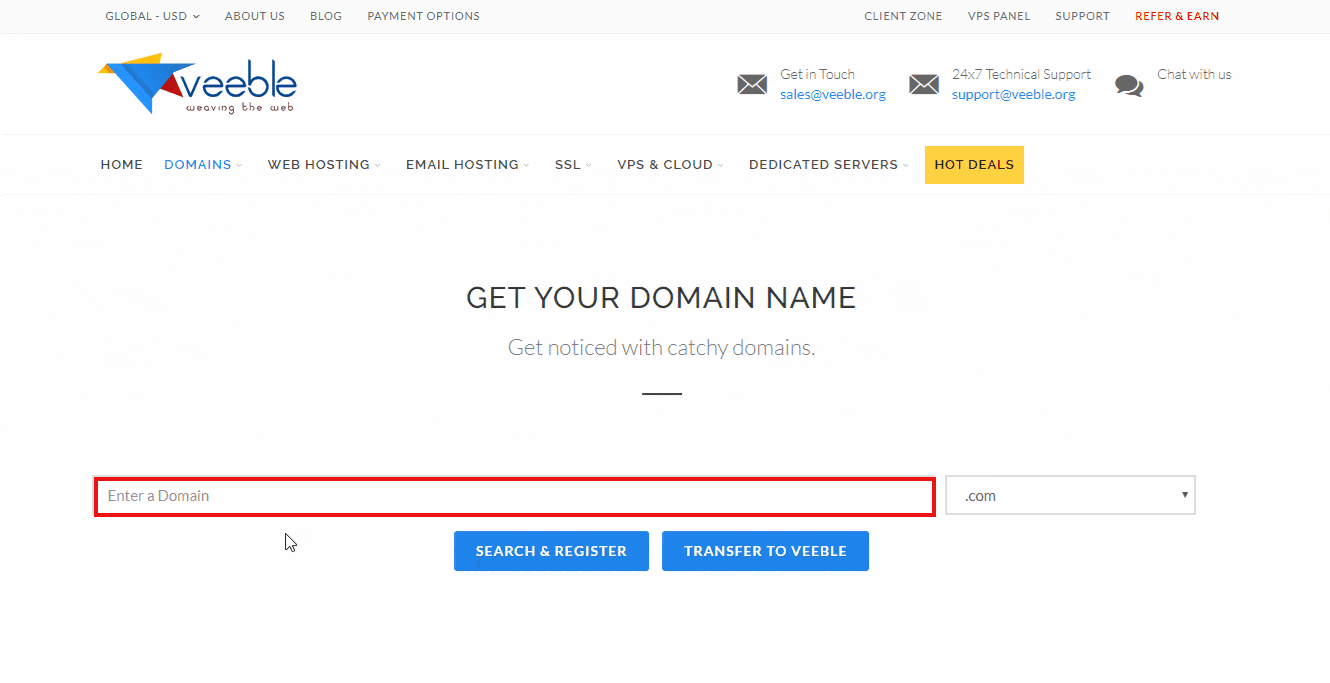
- Enter the authorization code (EPP) and click the order now button.
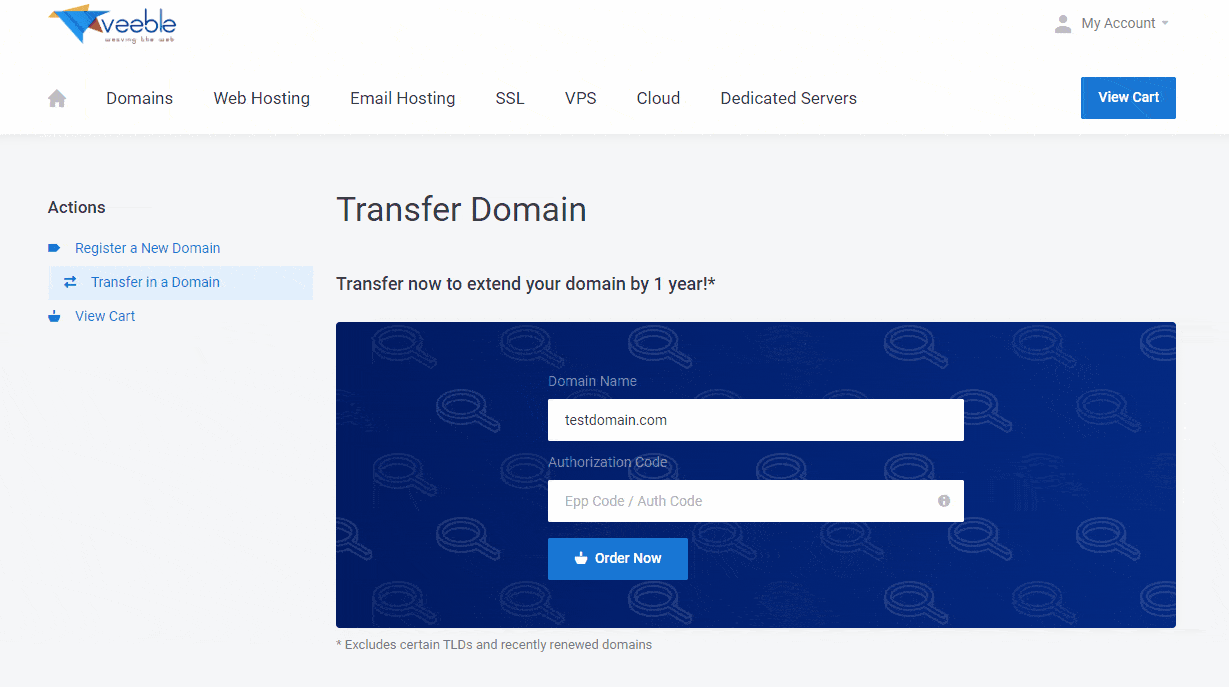
- Review your domain name, select addons based on your requirement and click the continue button.
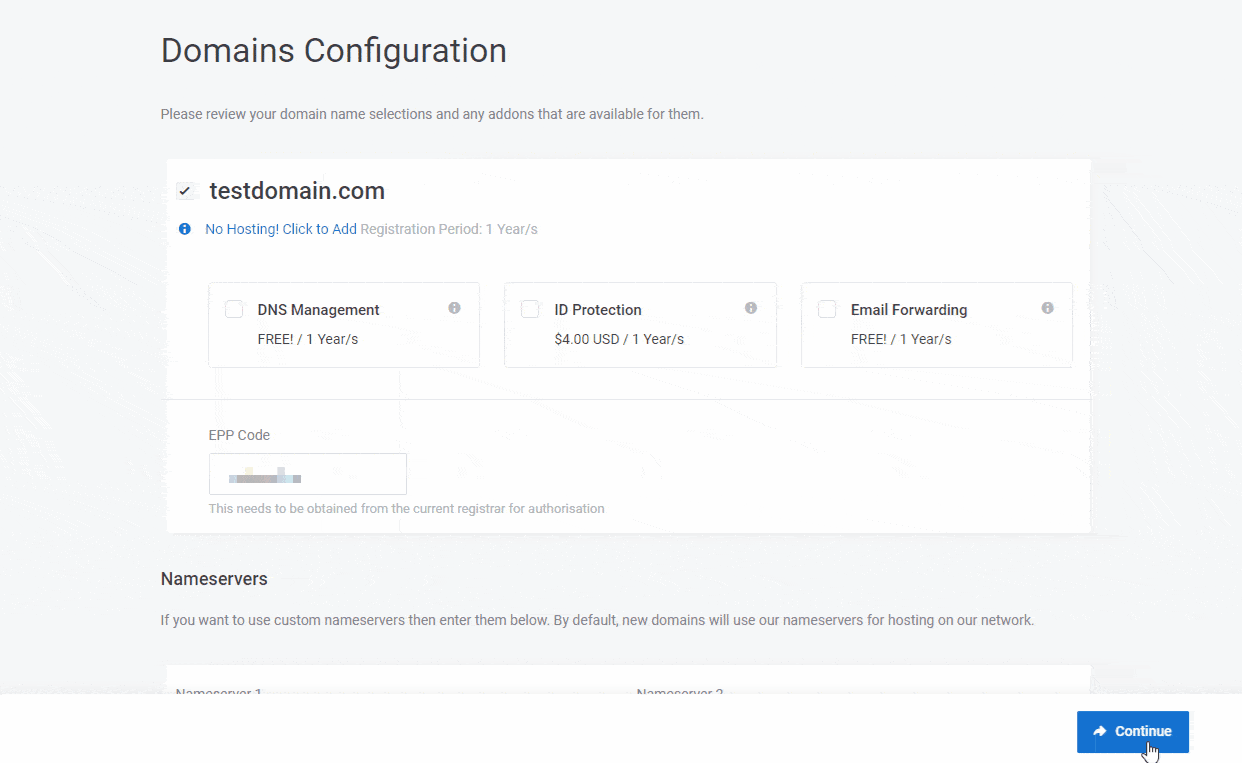
- Finally, place the order and make the payment.
You will receive a confirmation mail in the existing administrative contact email of the domain after you have placed the order. It can take up to 3 to 7 days to complete the domain transfer. You will be able to manage your domain from the Veeble domain panel, once the transfer is complete.
Important points to Remember
There are several points to keep in mind before you go ahead with the domain transfer:
- Make sure that the domain has been previously registered with another registrar at least before 60 days.
- Confirm that the domain has not been transferred between registrars in the past 60 days.
- Do not transfer your domain within 45 days of the renewal grace period as that may cause you to lose the additional one-year extension provided by auto-renewal. To avoid this scenario, please make the domain transfer at least about 2 weeks prior to the expiration date.
- We support almost all popular domain extensions, however, if you do not find your domain extension listed, rather than transferring your domain you will have to connect it to Veeble.
- Verify that the domain registrant contact information appearing in Whois lookup is accurate and reliable.
We hope you now have a clearer picture of how to transfer your domain to Veeble.
Get started, Transfer your domain to Veeble today!
